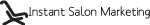Tips To Reduce Data Loss From Laptop Computers During A Move
Posted on: 1 March 2016
If you need to move your office from one building to another, then it is very likely that you will need to pack a great deal of your computers for safe travel. If some of these computers are laptops, then you probably know that the smaller and more delicate computers can be damaged much more easily than desktop varieties. This can leave you without important data and with some substantial costs to replace the electronics. Thankfully, there are many things you can do both before and during the packing process to avoid this type of situation.
Store Data
The very first thing you should do if you want to prevent data loss is to make sure that all laptop computers are backed up. This means copying the data from each computer. There are a wide variety of ways that you can do this. One of the easiest and most secure options involves the use of a cloud based service. Keep in mind that most of these services require you to pay a monthly fee. However, some services offer one terabyte of storage or more and the backup of an unlimited number of computers. File sharing, local storage backup, and continuous backups are all features that are available as well in case data is lost during the move or sometime afterwards. This is the best solution if data from many computers needs to be stored.
If you only have one or two laptops that you will be packing up during the business move, then you should use a flash drive, DVD, or an external hard drive to store the data from each computer. Make sure to copy all necessary files from the computer when completing the backup and place the media or hardware in a travel bag that will remain with you during the move.
Wrap Computers
Once all the data has been backed up, you will want to wrap your computers in packing materials to make sure they do not break. Bubble wrap is one of the best options for this, and you should invest in a product with the right size of bubbles. The wrap material will feature standard-sized bubbles that are one-sixteenth, one-eighth, three-sixteenths, five-sixteenths, or one-half of an inch high. Three-sixteenth sized bubbles are an average size and will work well to protect your laptop. However, if you want superior protection, then go one size up and buy wrap that features five-sixteenth sized bubbles.
When you buy your wrap, make sure to buy the pink variety that is labeled as static-free. Regular bubble wrap will create static as you wrap the material around your laptop computers. This static electricity can damage the hard drive of the computer and lead to the need for a replacement. Once you have the correct packing material, add two layers of the bubble wrap around the exterior of the laptop. The bubbles should face the computer since they are meant to hold the laptop in place and cushion it as well.
After the wrap is added, you should place the laptop in a box that is made out of double-corrugated sides. These double-lined boxes are the strongest ones that will resist damage across the exterior. Also, the boxes are not likely to come apart at the seams, especially if you use shipping tape with hot melt adhesive. This type of adhesive will hold strongly to the box as it is handled roughly during the moving process.
If you need to move laptop computers, then you should be concerned about losing data during the moving process. Making sure that you backup data properly and pack the laptops the right way can greatly reduce data loss concerns.
For more information, contact a company like Associated Paper & Supply.
Share