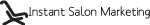Three Things To Consider As You Design A Website In 2020
Posted on: 11 September 2020
Since the internet boom of the 1990s, website design has undergone several major shifts. From simple HTML-only websites to today's websites that combine code in XML, JavaScript, CSS, and other programming languages, the advancements in website design have changed the way the average person experiences the internet. If you want to DIY your website, you need to cater to the expectations of modern internet audiences. Here are a few things to keep in mind as you plan, code, and design your website in 2020.
Focus on User Experience
Whether you're selling goods, services, or an experience, you need to make sure your website is as user-friendly as possible. Modern user-experience theories focus on creating an intuitive website layout, giving users multiple ways to access essential pages and putting the most important information in the largest or most eye-catching section of the webpage. Ideally, your website design should show your audience what they should pay attention to through its layout and help them find the information they need as quickly as possible. If you are concerned about keeping them on the page, make sure you include lots of useful, high-quality content. Keeping them on your website by slowing their navigation is likely to keep them from coming back.
Create An Immediate Good Impression
As long as your website is easy to navigate, you have a lot of room to play with the artistic side of your design. Many website designers separate pages into sections that are "above the fold" and "below the fold." Everything above the fold is visible as soon as the page loads and acts sort of as the front page of a newspaper. Many modern websites include large images or videos and catchy snippets of text above the fold and place large blocks of content below the fold. Doing so creates a lasting first impression of your website or business, so choose your imagery carefully.
Avoid Internet Annoyances
Some websites rely on annoying features to get users to keep clicking or stay on the page. Others use ads in annoying ways. Some common annoyances that drive users to block ads or avoid websites include popups, obtrusive ads, and autoplay videos. Any feature that includes sound that automatically plays is a bad idea and could lead to readers immediately closing the page. If you do wish to include autoplay videos as part of your design, try exchanging them for gifs or otherwise ensuring they don't play with sound.
To learn more about designing a website, contact a marketing firm that offers website design services in your area.
Share